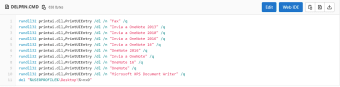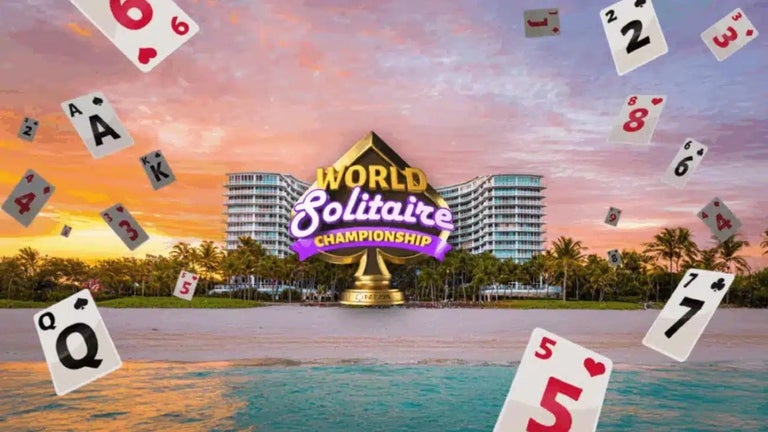Delete printers with this free script
Delete Unnecessary Printers is a script by Kakihara73. This tool helps you get rid of unwanted printers added from Windows installation. With this, you can downsize the list of installed printer devices on your machine and leave only the ones you are using.
Delete Unnecessary Printers allows you to modify the script to match your naming language for the default printers. This also allows you to target printer names created by Office and your PC's OS during installation or any document editing apps, such as PDF creator. Since this is a script, you have to run it with administrative privileges.
What can Delete Unnecessary Printers do?
There are times when your printers are no longer working, prompting you to buy a new device to do your printing jobs. However, even though you are no longer using them, they do not get automatically removed from the list of installed printers. And while you can do it manually—if you are using Windows 10—doing so can be problematic. Often, your computer freezes during the process.
Delete Unnecessary Printers is a handy tool that gets the job done through a simple script run. The app runs on an automated process to delete unnecessary printers, corresponding registry values, and leftover files. This is very helpful after installing a new printer and when there are issues recognizing the current device. Even better, it does not require any advanced knowledge aside from running a downloaded script file.
As this is a script, there is no installation needed. You only need to run the script with admin rights. Moreover, you can modify it to equal the language used on your printers. Note that there are extra files added to the script. The first is the official license, showing you have a valid program. The other one is a command line for updating to the latest fixes.
Works as advertised
All in all, Delete Unnecessary Printers is a helpful tool that can simplify the process of deleting old and unnecessary printers on your computer. The script takes only a little disk space and is compatible with computers running Windows operating systems. Note, however, that it only does one job. Nevertheless, it does the job well without requiring users to have advanced computer knowledge.